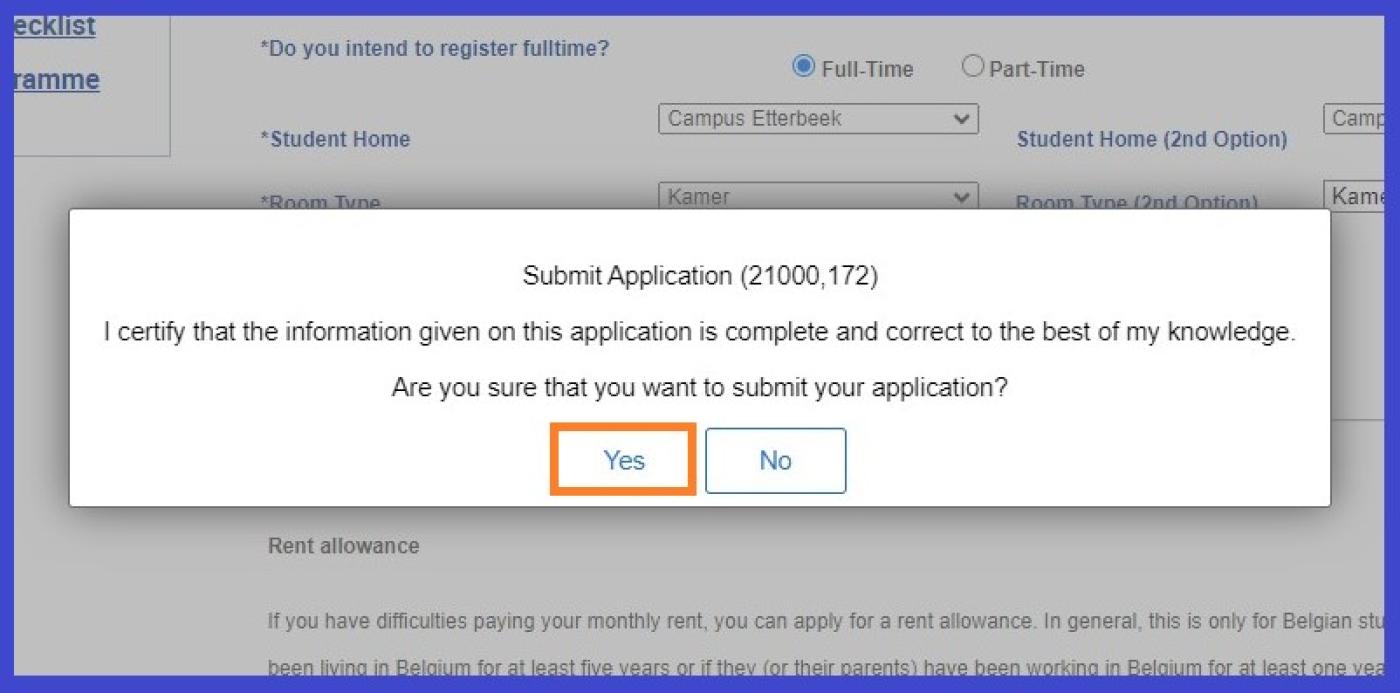The deadline to request a room for 2025-2026 was 1 May 2025. Every request after the deadline is automatically placed on the waiting list.
Check the current status of the waiting list
Request a room
You can request student housing along with your application for a study programme, in the same application tool.
First you have submit an application for a study programme, and then you will be able to request a room.
Already a student?
Are you already a student at VUB and you wish to request a room for next year?
You can request a room in your Student SelfService
PhD students
PhD students do not meet the basic requirements for a room allocation and cannot apply for housing. If you have a medical condition for which you require VUB housing, you may apply for the special housing procedure.
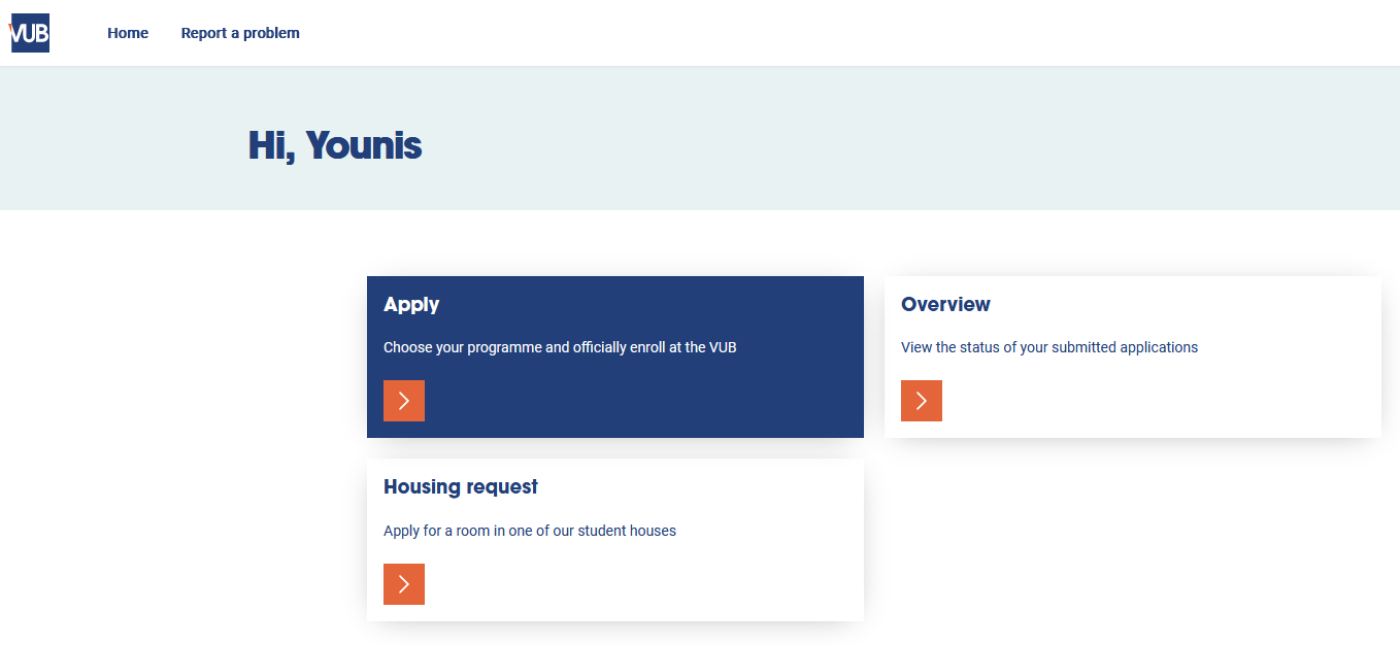
How to request a room?
You can request student housing in that same tool you use to apply for a study programme. As soon as you've submitted your application for a study programme, the option to request housing will become available. You can not request student housing until you submit an application for a study programme
Start your application here
- After you've successfully submitted your application for a study programme, you can click the button 'housing request' in your overview.
- If this button is grey or can't be clicked, it means you have to apply for a study programme first.
- If you are waiting for an entrance exam or calibration test (required document) to apply, you may upload an empty pdf instead, allowing you to apply before the housing application deadline. Once you obtain the required document, make sure to send it to admissions@vub.be.
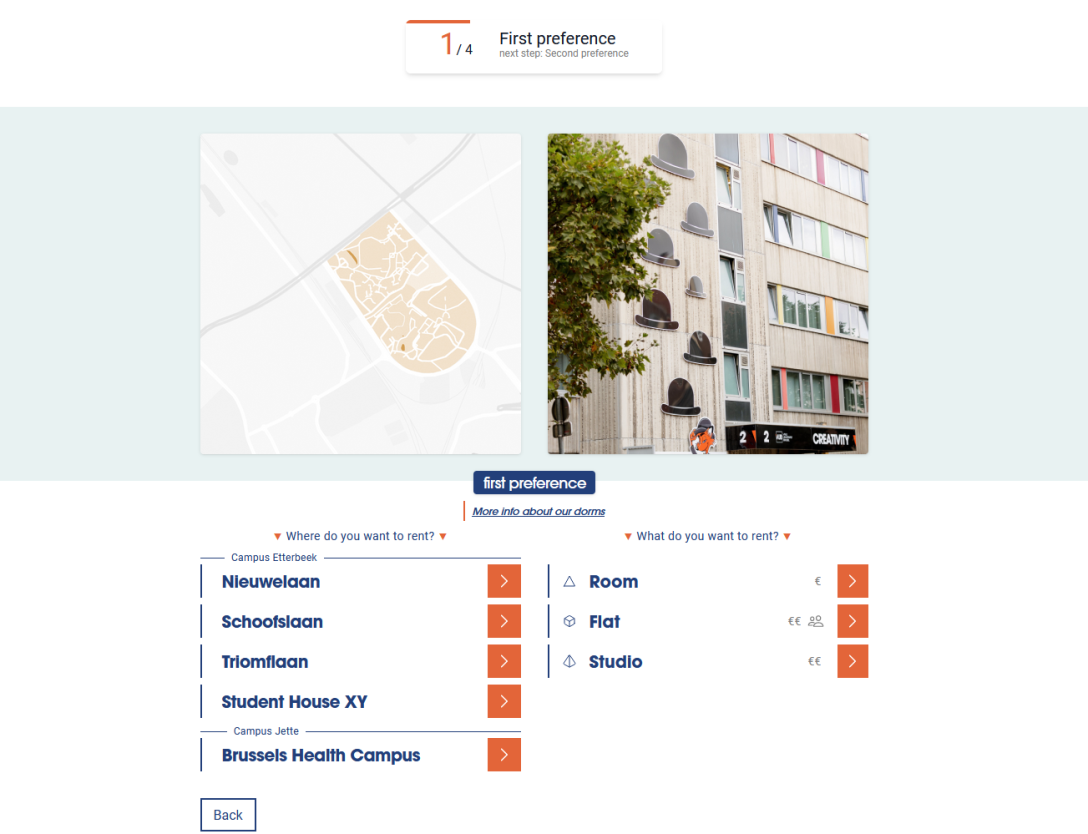
Enter your preferences and conform your request
- 0/4 - Select the academic year you want to request housing for
- 1/4 - Select your first preference, both location and room type
- 2/4 - Do the same for your second preference
- 3/4 - You can request to share a room or hallway with a friend here, or add any other specific requests
- 4/4 - Check the overview of your request and click 'confirm' to submit it, or go back to make changes.
Be aware: Our housing department takes all preferences into consideration, but these are never guaranteed.
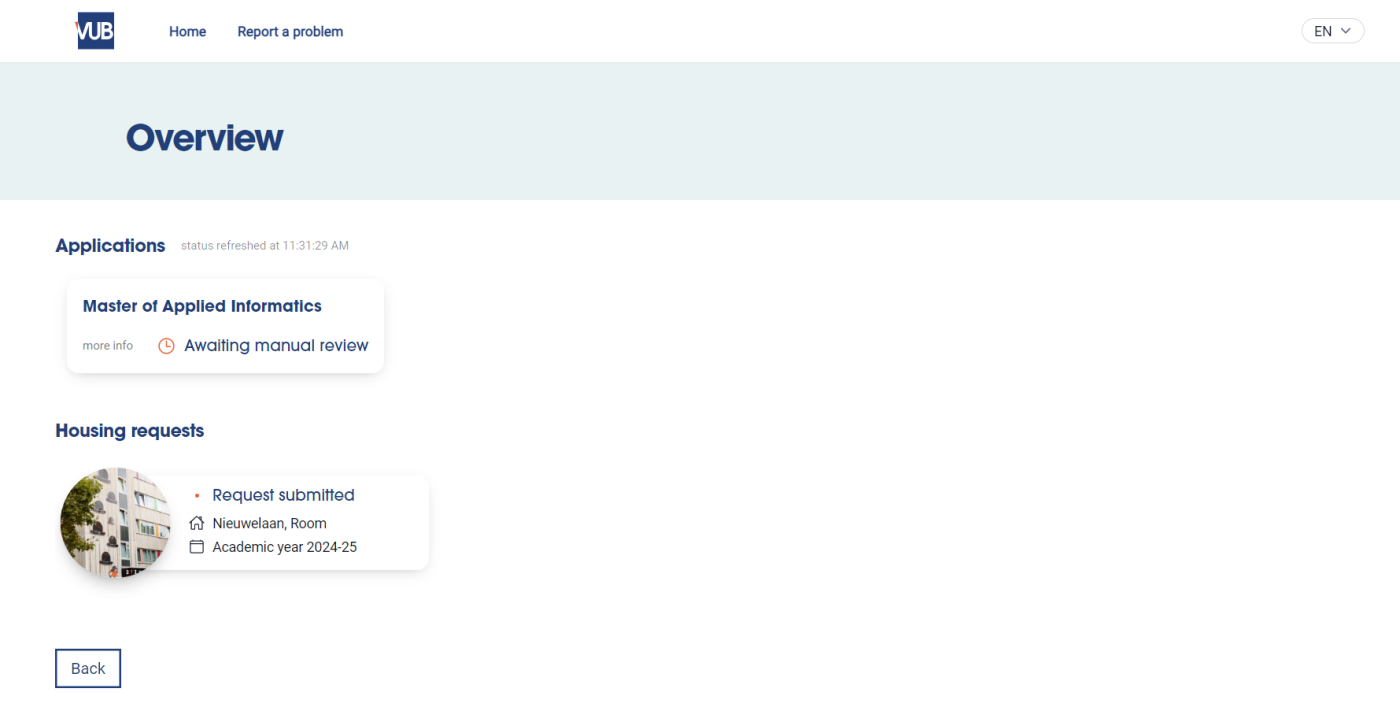
Check your request and status updates in the overview
If you've successfully submitted your housing request, a message will appear to confirm this. From now on you can find your request and check for status updates in the overview.
Request a room as a current student
Already a student at VUB (fully enrolled)? Apply for a room via Student SelfService.
- Log in to Student SelfService with your VUB account. Click 'Student Housing' in the main menu.
- Fill out all mandatory fields and click 'Submit'.
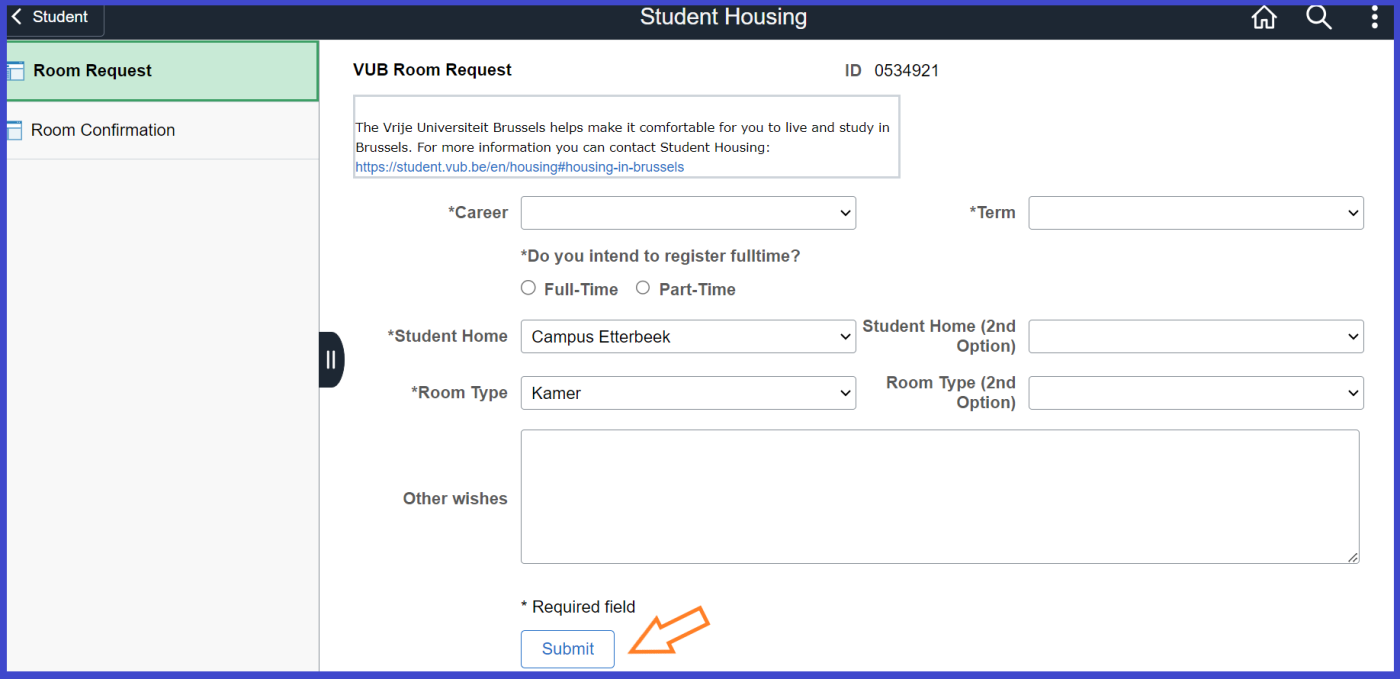
- Click 'Yes' to confirm.
- Your application is now complete.